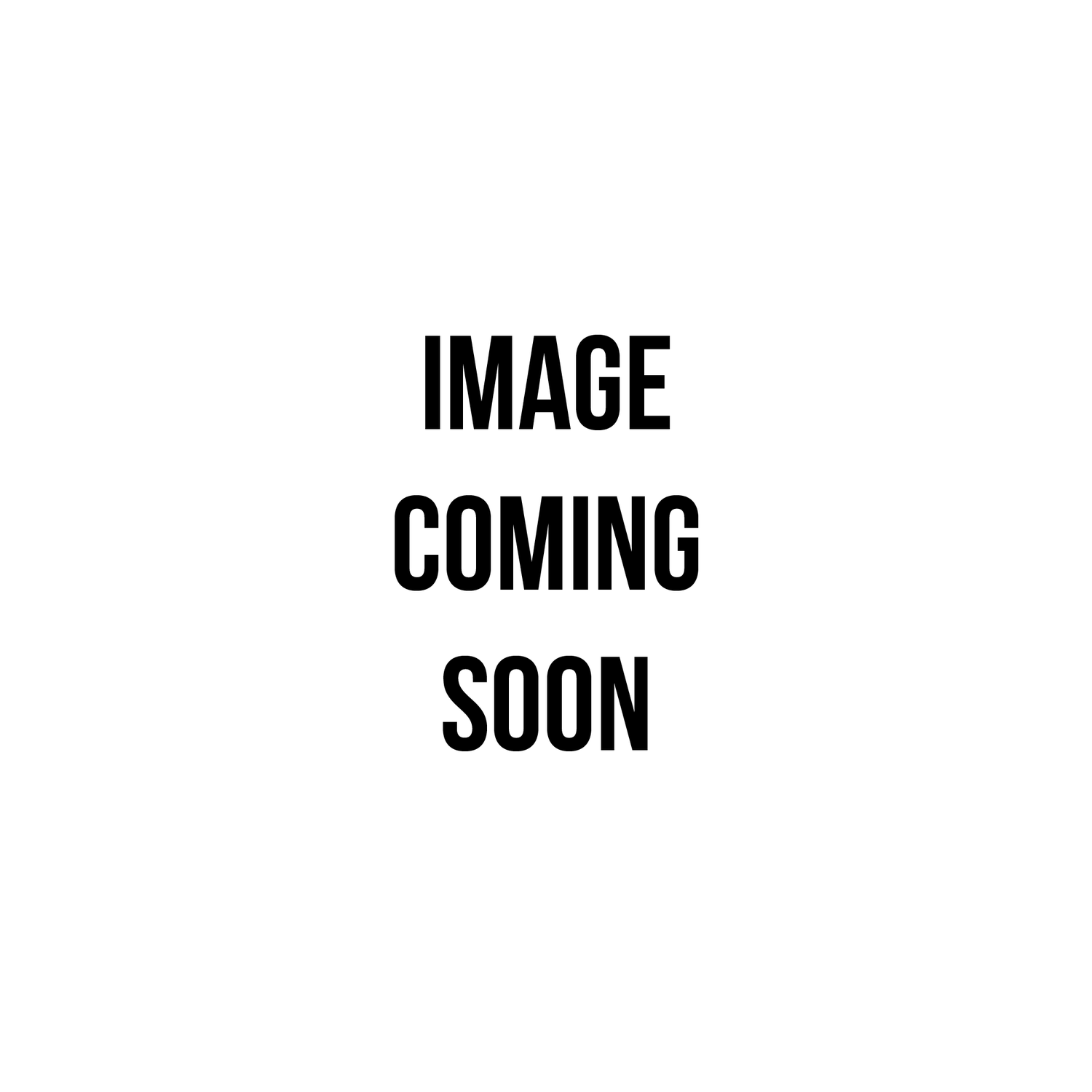The Beginnings
So you wanna build a PC huh? Well I'm here to help! To begin, you must first begin with the basics. Before doing anything, you're going to need to know a few things. First, lets find a PC case.
The Case-
This part is the easiest and most fun part of the build. PC cases come in all shapes, sizes, colors, and prices. When shopping for a case, there are only a few things you'll have to look for. Try looking for a case with a sturdy build, a look you like, and a lot of cable management. Just keep in mind that you don't need to drop 1,000 dollars on a case you like. However, if you have the money and can drop thousands to thousands on more important parts than by all means you do you. One case that we suggest you buy that hits all of these categories at a good price is the NZXT s340. This case is a great quality and nice looking case for the money ($70.00) you're putting into it. It comes with everything you need in a case with a little extra as well. This case has a front airflow dust filter that you can easily clean. For a budget build, I'm pretty sure this is the best you can get.
Power Supply (PSU)-
The power supply or PSU is the power component that powers the whole computer. If you're in the market for a PSU, you should first find your wattage through a PSU calculator web page. The age of the PSU you're in the market for does affect it's wattage too. Next, research the connectors you need. If you cant plug in your power supple, it's useless. I also recommend looking for a PSU with a high-efficiency rating; meaning it will use power efficiently. Buying a modular PSU will help tremendously as well. Once you've found all of this information, you should be ready to buy a power supply!
Central Processing Unit (CPU)-
The central processing unit or CPU is the part of the computer in which operations are controlled and executed. In summary, the faster the cpu the faster your computer will do things. To buy a cpu, you must first asses what you're using the computer for. If you're going to be doing things that have to be done fast and use a lot of CPU power than you'll need a strong CPU. The more the cores the better. The more the cores, the stronger and faster the CPU should be. Unfortunately, that also means the more the cores the more the money. Also, try not to get too weak of a CPU and a $1,000 GPU. This will bottleneck your GPU and make it run slower so the slower component can keep up. Spread out your money. You should also see if the CPU you are buying is compatible with your motherboard. If not, the CPU is useless.
Motherboard-
The motherboard is the main part of your build that helps power everything. When buying a motherboard, think about what you are using your computer for; the harder the task the stronger the motherboard will have to be. Before buying a motherboard, look to see if it fits in your case and is compatible with everything you are trying to use. Also remember to find a motherboard that is compatible with the cpu you are buying. Some motherboards may have different cpu slots.
Ram-
On that motherboard you are going to need some ram sticks. Ram is the memory of your computer, the more you have the more memory your computer can hold. Ram are some of the easiest to buy and install. Just buy the highest rated one, make sure it fits your motherboard and price range, and just pop it into your motherboard.
Graphics Card-
The graphics card is the part of your computer that controls the display of your computer. This part of the pc is usually the most expensive for the right reasons. The better the graphics card, the easier and nicer it is to run beautiful looking games or images on your monitor. The better you want your games to look, the better your graphics card should be. To buy one, look around youtube or google for a good graphics card in your price range. Make sure that the graphics card you are buying is compatible with your motherboard and such. You are going to have to do a lot of research. You can also buy a cooling system if you really want to due to the heat most high end graphic cards usually create.
Fans-
It seems weird, but buy some fans that you like. You should know what fans do. Make sure they fit your case and don't make too much noise and you should be good. You could also get a RGB fan if you're fancy like that.
CPU Cooler-
Ok, you're almost done picking out parts. Congratulations! Now all you need is a cpu cooler. Luckily, this part is pretty simple. The Cpu cooler is exactly what you think it is, the cooler for your cpu. This usually comes as a fan in which connects to your cpu, but if you are feeling great you can get a ater cooled cpu. Just make sure your cooler fits with the motherboard and cpu in which you have and go for it. Congrats, you are one step closer to building a pc.